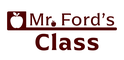Microsoft Excel - From Beginner to Certified Professional
Become an Excel office hero as you learn how to use the newest version of Microsoft Excel.
Enroll in Course
What Do His Students Have to Say?
"Scott made learning Excel fun!" | "Thank you for your videos you explain in a way which everyone can understand!!!" | "This guy has the right balance between humor and info in my opinion. Thank you!"
About The Course
Microsoft Excel is the spreadsheet program of choice for companies, governments agencies, and organizations around the world. We have specifically designed this course to help you go from beginner to a certified professional.
In this course, you will learn how to use the most recent versions of Microsoft Excel, the 2019 and constantly updated Office 365 version.
This course follows the objectives created by Microsoft and ensures that not only will you develop the knowledge, skills, and abilities (KSAs) to use Excel but you will also be prepared to take and pass the Microsoft Office Specialist 77-727 Excel Core exam.
In this course you will develop the KSAs to:
- Create worksheets and workbooks
- Navigate through worksheets and workbooks
- Format worksheets and workbooks
- Customize options and views for worksheets and workbooks
- Configure worksheets and workbooks to print or save
- Insert data in cells and ranges
- Format cells and ranges
- Summarize and organize data
- Create and manage tables
- Manage table styles and options
- Filter and sort a table
- Summarize data by using functions
- Perform conditional operations by using functions
- Format and modify text by using functions
- Create a chart
- Format graphic elements
- Insert and format objects
Your Instructor

Scott began his educational career in the classroom. For over 13 years, he had the honor of teaching middle school, high school, and college students. In the classroom, he taught biology, anatomy, computer maintenance, introduction to computers, and Microsoft Office.
Once he received his M.Ed. from Texas A&M in educational technology, Scott went into the corporate world of training. He has developed award-winning courses and delivered training for the DEA, FBI, CIA, the City of Houston, City of Arlington, CompTIA, and Chevron, just to name a few.
In addition to his work in training and instructional design, Scott also has had the honor of speaking for the Association of Talent and Development (ATD) Houston, Texas Computer Education Association (TCEA), MERLOT, Online Learning Consortium (OLC), and Network Texas.
You can find some of his online work on his popular YouTube channel (mrfordsclass), where he has tutorial videos on life sciences and technology.
Course Curriculum
-
StartIntroduction and Unit Objectives (1:21)
-
PreviewWelcome To The New Excel (6:50)
-
StartThe Excel Interface (4:00)
-
PreviewThe Excel Menu System (7:33)
-
StartThe Quick Access Toolbar (3:34)
-
StartFiles, Workbooks, and Worksheets (1:39)
-
StartFeedback on the Microsoft Office Specialists (MOS) Exam 77-727: Excel 2016
-
PreviewIntroduction and Unit Objectives (1:09)
-
StartCreating, Saving, and Opening a Workbook (9:25)
-
StartWorkbook Properties (7:06)
-
StartCreating Worksheets (2:41)
-
PreviewMoving, Hiding, and Deleting Worksheets (7:45)
-
StartFormatting Worksheets (9:52)
-
StartAdding, Removing, Hiding and Unhiding Rows and Columns (8:19)
-
StartChanging Your Views (10:17)